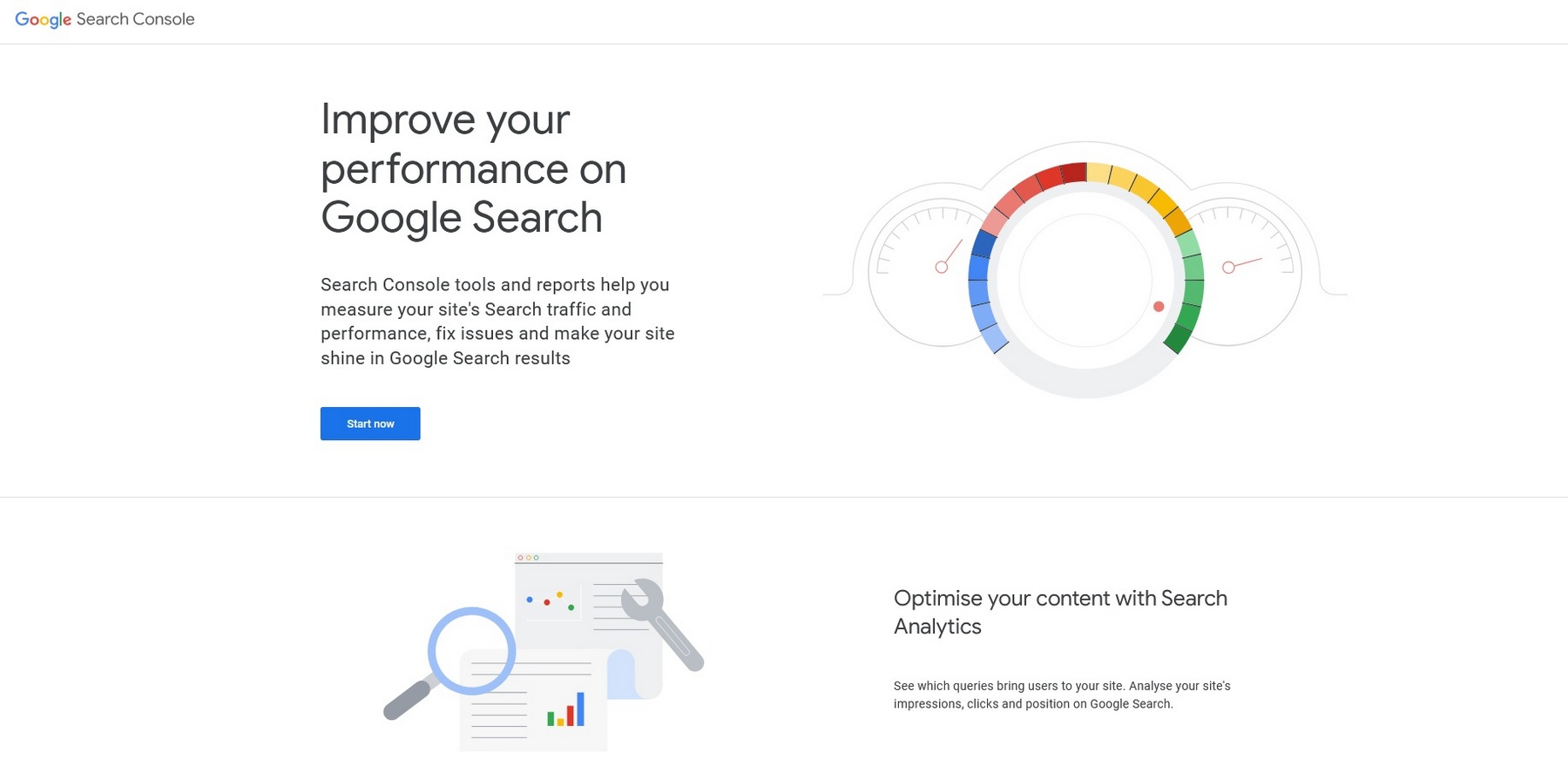Use this guide to remove and disavow spammy or harmful links from a website’s backlink profile.
- Read this guide from Google to understand the procedure and consequences of using this tool: https://support.google.com/webmasters/answer/2648487#file_format
- Use this link to access the Disavow Tool: https://www.google.com/webmasters/tools/disavow-links-main
- Ensure you are logged in with your Google Search Console profile owing the specific domain.
- Locate the domain on the list.
- If you get the error “Domain properties are not supported at this time” when uploading the file to Google Disavow Tool, try adding an additional URL-prefix property and choose it when uploading the file. Please note that the Disavow Tool may take some time to recognize the new URL-prefix property.
- Create and upload the disavow list.
- Create a Clickup task for the website and set a due date, e.g., 30 days in the future, to check the impact of disavowing links.